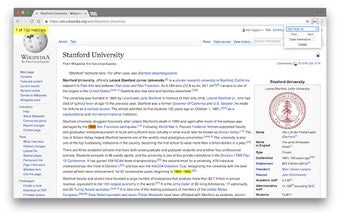Find By Regex: A Powerful Chrome Extension for Text Search
Find By Regex is a Chrome extension developed by @i05 that allows users to search the text of any webpage using regular expressions. With this powerful tool, you can easily find specific patterns or strings within a page, making it ideal for researchers, developers, and anyone in need of advanced text searching capabilities.
To use Find By Regex, simply open the extension by typing Alt+Shift+F (Mac: Ctrl+F). Once open, you can navigate through the search results by hitting Enter and Shift+Enter for next and previous results, respectively. Pressing Esc will clear the results, allowing you to start a new search.
One of the standout features of Find By Regex is the ability to set the default case sensitivity on the options page. This gives users full control over their searches and ensures accurate results every time. The extension internally uses `new RegExp(/__YOUR_INPUT__/, flags)`, where flags can be either 'g' or 'gi'.
Overall, Find By Regex is a must-have tool for anyone who needs to perform advanced text searches within webpages. Its intuitive interface, powerful features, and developer support make it a valuable addition to any Chrome user's arsenal.